Transform your videos with beautiful motion blur and smooth, cinematic effects using the Slow Shutter Effects for Premiere Pro. Ideal for adding a dreamy, flowing feel to your footage, this effect is perfect for action shots, creative transitions, music videos, and more. With the PRFPSET file, it’s easy to bring your scenes to life with dynamic, slow shutter overlays.
The Slow Shutter Effects PRFPSET file for Premiere Pro makes it simple to apply stunning slow shutter and blur effects to your timeline. Achieve the look of extended exposure and fluid movement without the need for complicated editing. Whether you’re creating a film sequence or enhancing a travel video, these effects will add that professional, dreamy touch.
Getting started with the Slow Shutter Effects is quick and straightforward. Simply import the PRFPSET file into Premiere Pro, add it to your desired footage, and instantly see the magic of smooth motion and dynamic blurring effects. Compatible on both MAC and Windows, this effect requires no external plugins and includes a detailed PDF guide for easy customization.
The Slow Shutter Effect offers full control over the intensity and style of motion blur, letting you tailor the effect to suit any scene. Adjust the strength, direction, and blur length to capture the exact look and feel you’re going for. This effect is versatile, whether you’re aiming for subtle movement or dramatic, sweeping blurs.
Perfect for filmmakers, video editors, and content creators, the Slow Shutter Effects for Premiere Pro adds a unique, cinematic quality to any video. With its ease of use and impactful results, this effect is a valuable tool for anyone looking to add a stylish, professional touch to their footage.



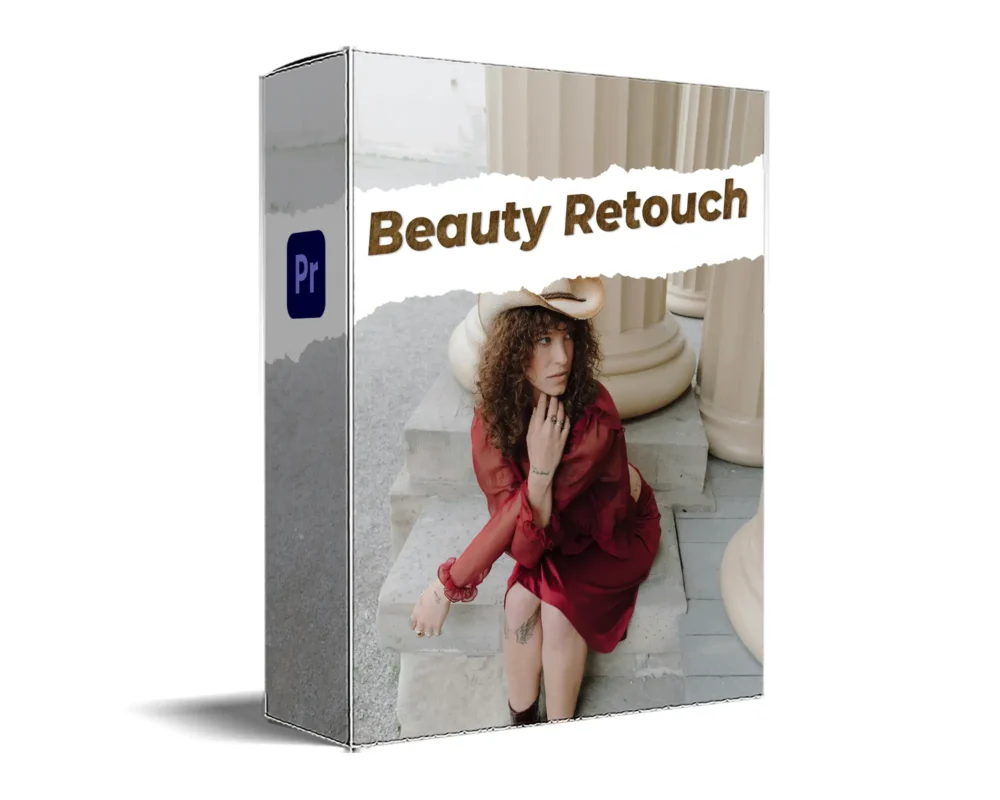





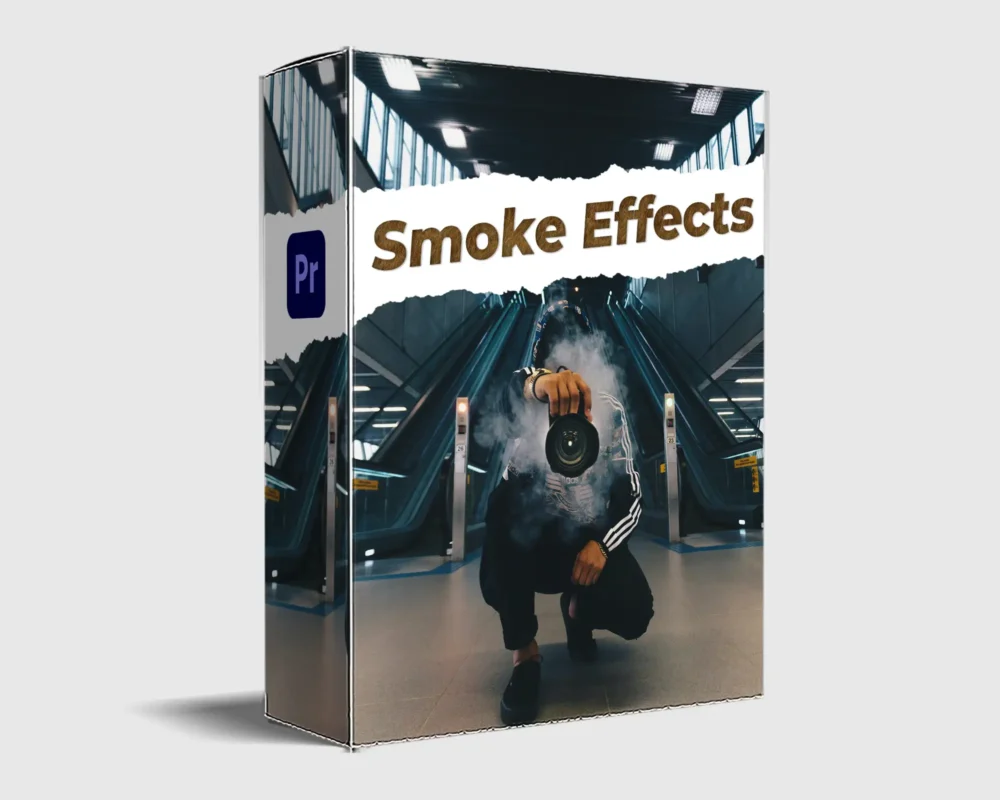
Reviews
There are no reviews yet.