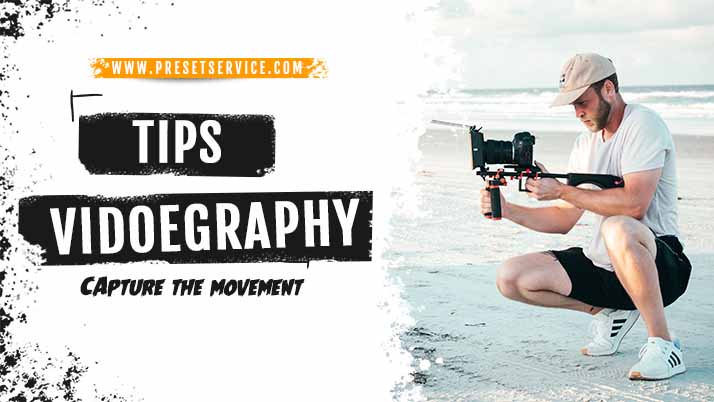In today’s digital age, videography has become an essential skill for marketers, content creators, and social media influencers. With the rise of platforms like TikTok, Instagram, and YouTube, creating engaging videos has become more important than ever before.
If you’re new to videography, our 100 videography tips you should keep in mind before shooting.
- Know your equipment inside and out.
- Use a tripod for stable shots.
- Use a monopod for mobility.
- Use a slider for smooth movements.
- Use a stabilizer for handheld shots.
- Use a drone for aerial shots.
- Use a boom pole for capturing audio from a distance.
- Use a lav mic for capturing clear audio from a subject.
- Use a shotgun mic for capturing audio from a distance.
- Use a windscreen to reduce wind noise when recording audio.
- Use a reflector to control lighting.
- Use a diffuser to soften harsh light.
- Use a polarizer to reduce glare.
- Use a neutral density filter to control exposure in bright light.
- Use a graduated neutral density filter to balance exposure in bright landscapes.
- Shoot in manual mode for more control over your settings.
- Set your aperture based on the depth of field you want.
- Use a shallow depth of field for a blurred background.
- Use a deep depth of field for a sharp foreground and background.
- Use a fast shutter speed to freeze action.
- Use a slow shutter speed to capture motion blur.
- Use the rule of thirds for more interesting compositions.
- Use leading lines to guide the viewer’s eye.
- Use symmetry to create balance in your shots.
- Use contrast to make your subject stand out.
- Use color to create mood and emotion.
- Use natural light when possible.
- Use artificial light to supplement or create mood.
- Use a white balance card to ensure accurate color temperature.
- Use manual focus for more precise focus control.
- Use autofocus for faster focusing in unpredictable situations.
- Use back-button focus for more control over focusing.
- Use a histogram to ensure accurate exposure.
- Use a waveform monitor to ensure accurate audio levels.
- Use a slate to mark the beginning and end of a take.
- Use a shot list to plan your shots.
- Use a storyboard to plan your shots and story.
- Use a script to plan your dialogue and story.
- Use B-roll to add visual interest and context to your story.
- Use cutaways to cover up mistakes or transitions.
- Use jump cuts for fast-paced editing.
- Use crossfades for smooth transitions.
- Use dissolves for a dreamy effect.
- Use wipes for a creative transition.
- Use L-cuts to keep audio continuity between shots.
- Use J-cuts to introduce audio from the next shot before the visual.
- Use match cuts to show a connection between two shots.
- Use parallel editing to show multiple storylines at once.
- Use reverse shots to show different perspectives of a scene.
- Use reaction shots to show how characters respond to a situation.
- Use rack focus to shift focus from one subject to another.
- Use zooming for dramatic effect.
- Use tilting for creative effect.
- Use panning for following movement.
- Use dollying for following movement.
- Use trucking for moving the camera horizontally.
- Use handheld shots for a documentary-style look.
- Use slow-motion for dramatic effect.
- Use time-lapse for showing the passage of time.
- Use stop-motion for creative effect.
- Use green screen for adding backgrounds or effects in post-production.
- Use keyframes to animate movement or effects.
- Use color grading to enhance or change the mood and look of your footage.
- Use audio effects to enhance or change the sound of your footage.
- Use sound
- Use music to enhance the mood and emotion of your footage.
- Use sound effects to add depth and realism to your footage.
- Use voice-over to add commentary or narration to your footage.
- Use subtitles to make your footage accessible to a wider audience.
- Use natural sound to add atmosphere and context to your footage.
- Use Foley sound to create sound effects in post-production.
- Use ambient sound to create a sense of place in your footage.
- Use a clapboard to sync audio and video in post-production.
- Use multi-camera setups for capturing different angles simultaneously.
- Use a script supervisor to ensure consistency in dialogue and action.
- Use a production assistant to help with equipment setup and management.
- Use a makeup artist to ensure your subjects look their best on camera.
- Use a hair stylist to ensure your subjects’ hair looks its best on camera.
- Use a wardrobe stylist to ensure your subjects’ clothing looks its best on camera.
- Use a location scout to find the best locations for your footage.
- Use a model release form to get permission to use a subject’s likeness in your footage.
- Use a location release form to get permission to film on private property.
- Use a music license to ensure you have the right to use a song in your footage.
- Use a royalty-free music library to find music for your footage.
- Use a stock footage library to find footage to use in your projects.
- Use a color chart to ensure accurate color grading in post-production.
- Use a backup system to ensure you don’t lose your footage.
- Use a cloud storage service to store and share your footage.
- Use a video editing software to edit your footage.
- Use a color grading software to enhance or change the look of your footage.
- Use an audio editing software to edit and enhance your audio.
- Use a motion graphics software to create titles and animations.
- Use a rendering software to export your final footage.
- Use a compression software to reduce the file size of your footage.
- Use social media to promote your work and connect with other videographers.
- Use online courses and tutorials to improve your skills and learn new techniques.
- Use networking events to meet other videographers and potential clients.
- Use feedback to improve your work and learn from your mistakes.
- Use your creativity to tell compelling stories and create visually stunning footage.
- Use your passion to pursue your dreams and make a career out of videography.
Now that you have learned about the top videography tips you should know, you are ready to enhance your video-making skills. Remember to plan your shots in advance, use proper lighting and sound, pay attention to composition, consider camera movement, and use editing software to enhance your footage. With practice and patience, you’ll be creating professional-quality videos in no time. Happy filming!