Elevate your videos with a cutting-edge look using the Digital Effects Overlay for Premiere Pro. This effect is designed to bring futuristic, high-tech elements to your footage, perfect for sci-fi scenes, gaming highlights, music videos, or any content that needs a modern digital touch. With this PRFPSET file, you can easily add digital overlays that make your projects stand out.
The Digital Effects Overlay uses a Premiere Pro PRFPSET file to help you achieve a polished, professional digital look. Apply this preset to your timeline, and transform your footage with high-tech effects like glitches, holograms, and subtle flickers. It’s designed for content creators looking to add sophistication and style without complex editing.
Getting started is easy with the Digital Effects Overlay. Simply load the PRFPSET file into Premiere Pro, apply it to your footage, and watch as it adds depth and dynamic movement to your video. No external plugins are needed, so this effect is compatible on both MAC and Windows. The detailed PDF guide included makes customization straightforward, letting you tailor each effect to your project’s theme.
This effect is highly customizable, allowing you to control the intensity and style of each digital element. Adjust the glitch strength, color variations, and flicker effects to match the exact vibe you want. Whether you’re going for a bold cyberpunk look or a subtle digital aesthetic, the Digital Effects Overlay can be adapted to any style.
The Digital Effects Overlay for Premiere Pro is the ideal tool for anyone looking to add a sleek, digital finish to their videos. Its versatility and ease of use make it a go-to for filmmakers, content creators, and video editors wanting to elevate their projects with a professional, high-tech feel.

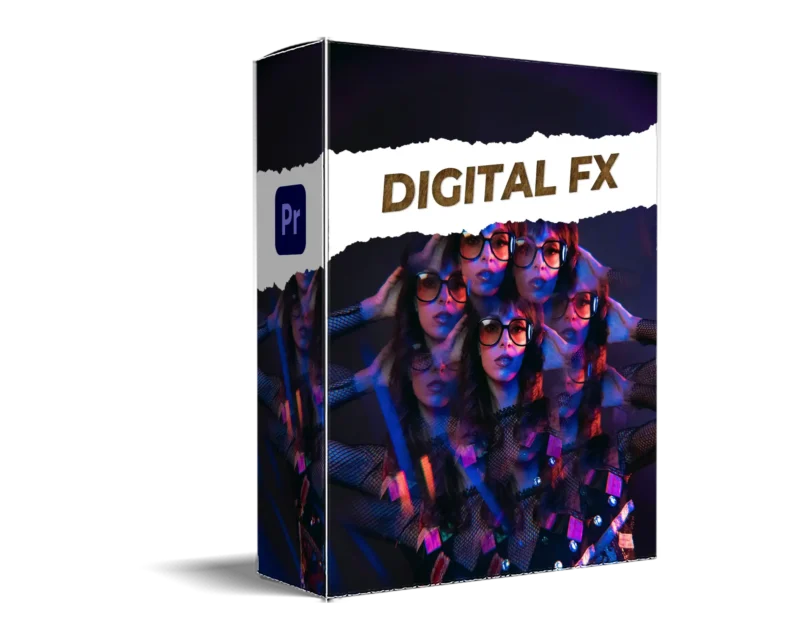


















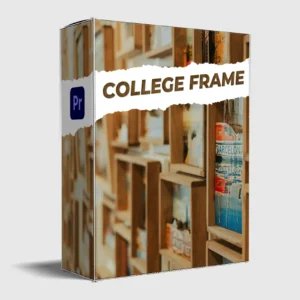
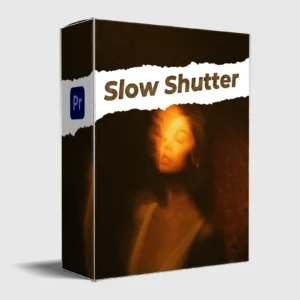
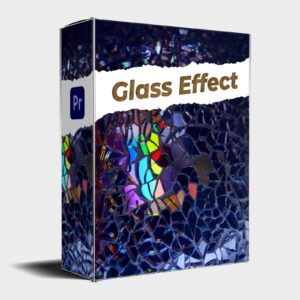



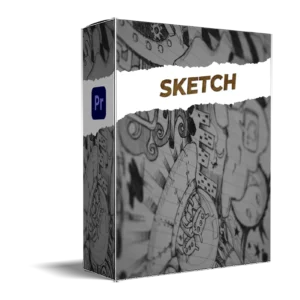

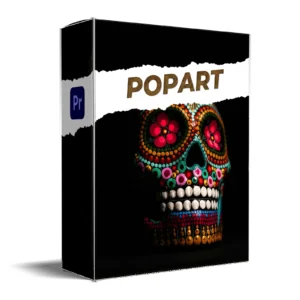
Reviews
There are no reviews yet.