Elevate your videos with professional beauty enhancements using the Beauty Retouch Effects for Premiere Pro. This effect adds a flawless, soft glow to skin tones, smoothing out imperfections and bringing out natural highlights, making it ideal for portraits, interviews, beauty tutorials, and more. With the PRFPSET file, achieving an airbrushed look has never been easier.
The Beauty Retouch Effect PRFPSET file simplifies the process of retouching skin and enhancing facial features in Premiere Pro. Instantly apply a smooth, radiant look to your footage without complicated editing. This effect is designed for content creators looking to add a polished, professional finish to their videos.
Setting up the Beauty Retouch Effects is quick and easy. Just import the PRFPSET file into Premiere Pro, add it to your clips, and watch as it softens skin and enhances facial features. No external plugins are required, and this effect is compatible with both MAC and Windows. A detailed PDF guide is included, ensuring seamless customization.
This effect provides complete control over the intensity of the retouching. Adjust the softness, glow, and color balance to achieve a natural or glamorous look that fits your video’s style. Whether you’re going for subtle touch-ups or full glam, the Beauty Retouch Effects can adapt to your needs.
Ideal for filmmakers, vloggers, and content creators focused on beauty or lifestyle content, the Beauty Retouch Effects for Premiere Pro is an essential tool for adding that professional, refined finish. With its simplicity and stunning results, this effect is a must-have for any project that requires beauty enhancement.

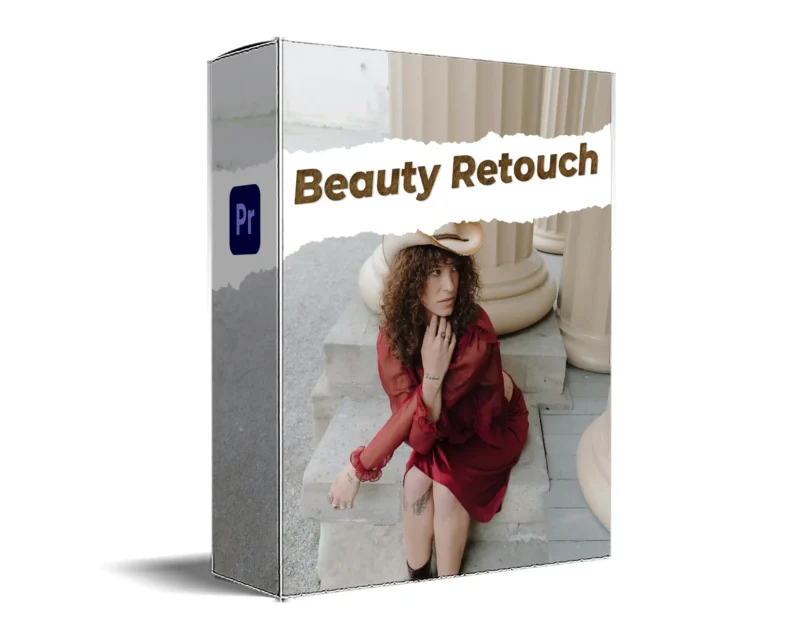
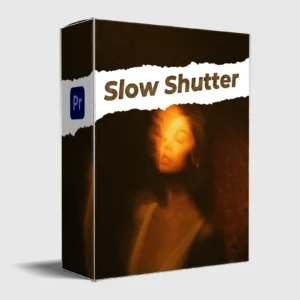
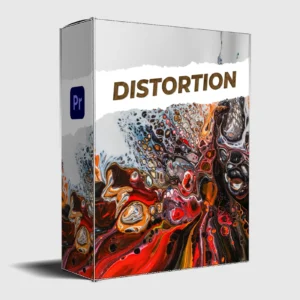
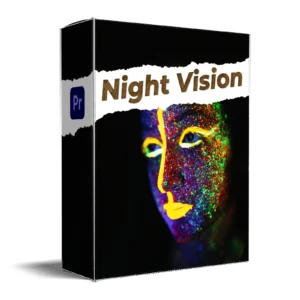
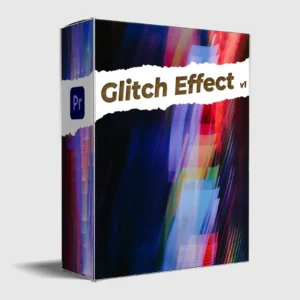

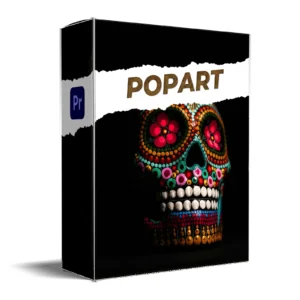
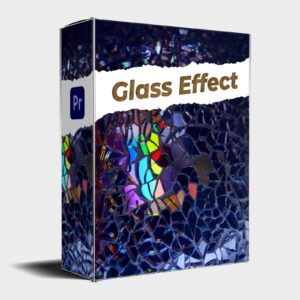

Reviews
There are no reviews yet.