In the dynamic world of video editing, the final export settings can make or break your project. Whether you’re a professional filmmaker, a YouTube content creator, or someone dabbling in video production, having the right export settings for Premiere Pro is crucial. Imagine spending hours perfecting your video, only to find out it looks pixelated on social media or doesn’t play smoothly on your client’s device. This is where mastering the export settings for Premiere Pro comes into play. It ensures your hard work translates into stunning, high-quality videos that captivate your audience and meet the specific requirements of different platforms.
What Are Export Settings for Premiere Pro?
Export settings in Premiere Pro are the parameters that determine how your final video file will be encoded and saved. These settings include the resolution, frame rate, bit rate, and codec, among other options. Each of these factors plays a significant role in the quality and size of your video file. Understanding and optimizing these settings can be the difference between a mediocre video and a professional-grade masterpiece. Premiere Pro offers a range of preset options, such as export presets for Premiere Pro, but knowing how to customize these settings for your specific needs is what sets you apart as a skilled video editor.
What’s Included in Export Settings for Premiere Pro Presets Bundle?
| Preset Type | Purpose | Description |
|---|---|---|
| Mobile | Small File Size | Optimized for mobile devices with small file sizes while maintaining decent quality for on-the-go viewing. |
| Draft for Client | Client Review | Ideal for creating draft versions for clients, balancing quality and file size for easy review and feedback. |
| Social Media | Instagram, Facebook | Tailored for social media platforms with preset formats for Instagram, Facebook, and other social media channels. |
| MASTER | High Quality, Large File Size | Designed for high-quality exports intended for archiving, with larger file sizes for preserving the best quality. |
| Transparent | Transparent Background | For exporting videos with a transparent background, suitable for overlays or web applications. |
| Web Presets | YouTube, Website | Presets for exporting videos optimized for YouTube and general website use, including high-definition and web formats. |
Why You Need to Optimize Export Settings for Premiere Pro
| Reason | Description |
|---|---|
| Professional Quality | Proper settings ensure your video looks as good as it possibly can, reflecting your skills and professionalism. |
| Platform Compatibility | Different platforms have specific requirements. For example, Instagram prefers square videos, while YouTube can handle up to 4K resolution with the Premiere Pro YouTube 4K preset. |
| File Size Management | Optimized settings help manage file sizes, ensuring you don’t end up with unnecessarily large files that are hard to upload or share. |
| Playback Performance | Correct settings ensure your video plays smoothly across different devices and platforms without lag or quality loss. |
The Benefits of Having the Perfect Export Settings for Premiere Pro
| Benefit | Description |
|---|---|
| Earn Money | High-quality videos can attract more clients and higher-paying projects. |
| Grow Your Social Media Profile | Quality content gets more engagement, helping you grow your audience. |
| Save Time | Using presets speeds up your workflow, giving you more time to focus on creative aspects. |
| Professional Appearance | Your videos will have a polished, professional look that sets you apart from the competition. |
By mastering export settings for Premiere Pro, you can achieve a level of professionalism that sets you apart. When your videos look crisp, clear, and polished, you gain recognition as a skilled creator. This can lead to more opportunities, whether it’s attracting more clients, growing your social media following, or simply earning the respect of your peers. With the right settings, you can ensure your videos are optimized for every platform, giving you the confidence that your content will look its best everywhere it’s viewed.
Our export settings for Premiere Pro have been crafted by experts with years of experience in video editing. We understand the nuances of different platforms and the technical requirements needed to make your videos look their best. These are designed to save you time and effort while ensuring the highest quality output. With our presets, you can focus more on your creativity and less on the technical details.
When comparing our export settings with other products on the market, you’ll find that we offer exceptional value. While other settings might be cheaper, they often lack the comprehensive optimization and professional touch that ours provide. Our settings are tested and proven to work efficiently, providing you with peace of mind and consistent quality. Investing in our export settings means you’re getting a product that is both reliable and top-notch.
Mastering the export settings for Premiere Pro is a crucial step in ensuring your videos meet the highest standards of quality and compatibility. By understanding and optimizing these settings, you can produce professional-grade content that stands out on any platform. Whether you’re looking to grow your social media presence, attract more clients, or simply enhance your video editing skills, having the right export settings is essential. Invest in our expertly crafted presets today and take your video projects to the next level.

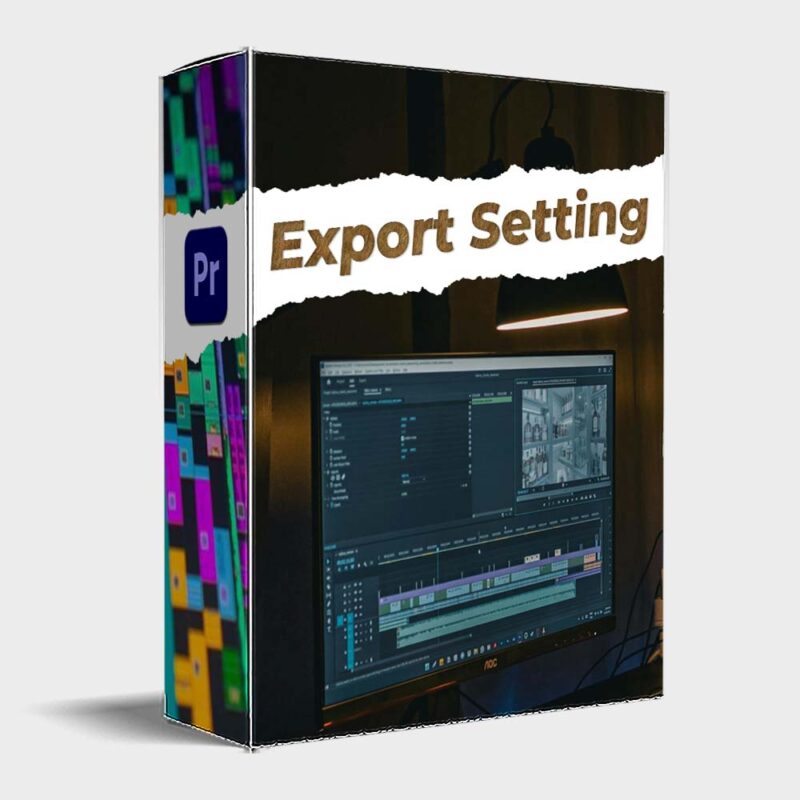
Reviews
There are no reviews yet.